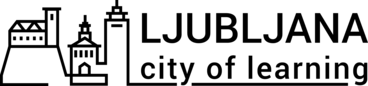7
Co-design learning, civic and career pathways in Cities of Learning
Co-design learning, civic and career pathways in Cities of Learning
Sadržaj
In the previous learning playlist “Future makers” you were invited to imagine and build your future learning, civic and career pathways by exploring Global Youth Skills. Another learning playlist “Pathway to Personal Leadership” hopefully prepared you to lead your own path to the future.
Now we call you to co-design learning, civic and career pathways for young people living in your city or region.
By completing activities of this learning playlist you will:
- research and imagine futures of your city or region;
- think of your role in creating futures of learning, civic engagement and careers;
- describe scenarios of possible futures;
- create activities, playlists and badges for new learning pathways.
Complete all the activities offered in this learning playlist. Upload your results and thoughts on future skills to collect activity badges. Unlock the top-level badge in this playlist. Check the endorsement section of this badge to learn what you can unlock by presenting this badge to the Network of Cities of Learning partners.
What is a City of Learning? Whatch this introductory video:
The Network of Cities of Learning offers this learning pathway within the capacity-building project ‘Youth co-design learning, civic and career pathways’. We are grateful to the EU’s Erasmus+ Programme for co-funding support for this project.
Aktivnosti koje treba dovršiti
Obavite sledeće aktivnosti, steknite značke znanja i videćete da se napredak vaše plejliste ažurira
Sadržaj
A badge is a digital micro-credential that represents learning, skill or achievement. On the Cities of Learning platform, badges are aligned to the 2.0 standard of Open Badges. Diverse organisations, businesses, institutions, schools, colleagues and universities use badges to validate and recognise learning and achievements worldwide.
You can use badges to guide and support learners through their learning, civic and career pathways.
Every published activity has an automatically generated badge. The description of the badge is automatically copied from the description of the activity concerned. Activity creators can add additional badges.
What can you do with Open Badges after you create an activity or playlist?
- Review and modify badge name and description to accurately represent activities completed. Describe anticipated experiences, skills, learning results.
- Specify badge issuing criteria and evidence review settings. Badges without evidence can be issued to emails or by scanning a QR code or earned by completing tasks included in the badge quest.
- Use this Badge design worksheet to think and add, if needed, additional badges to the activity or playlist. With more badges you can create unique pathways to guide and support learners.
- Share ready badges with learners, inviting them to participate in your activities and playlists!
Here you can find some helpful articles about making and managing badges on the Cities of Learning platform.
Watch the following videos to learn more about using Open Badges:
The Network of Cities of Learning offers this learning activity within the capacity-building project ‘Youth co-design learning, civic and career pathways’. We are grateful to the EU’s Erasmus+ Programme for co-funding support for this project.
Preuzmi značku znanja aktivnosti
Co-design pathways - create badges on the Cities of Learning platform Preuzmi ovu značku znanja
This badge is issued for creating and promoting digital Open Badges on the Cities of Learning platform. A badge is a digital micro-credential that represents learning, skill or achievement.
Earners of this badge published an activity and then modified an automatically generated badge. Badge earner could choose to take the following actions to prepare a badge:
- Review and modify badge name and description to accurately represent activities completed.
- Specify badge issuing criteria and evidence review settings.
- Use this Badge design worksheet to think and add, if needed, additional badges to the activity or playlist.
- Share ready badges with learners, inviting them to participate in your activities and playlists!
Zadaci
Zadatak broj1
Dokaz verifikovan od strane: jedan/na organizator/ka aktivnosti
Follow steps to create and modify a badge used in a pathway to learning, civic engagement and careers. Share a link to published badge or at least a print screen of a draft version of it or worksheet with your ideas for a badge. Share your thoughts about creating and modifying a badge:
- What was the most straightforward/challenging part of this task?
- What did you discover while using the Cities of Learning platform?
- What support do you need to publish and promote badges in your city or region?
Veštine
ESCO
#prepare youth activities
ESCO
#plan youth activities
ESCO
#use virtual learning environments
ESCO
#plan future needs of resources
ESCO
#anticipate future levels of service
ESCO
#learning technologies
ESCO
#calculate future needs of resources
ESCO
#assessment procedures
ESCO
#develop youth programmes
ESCO
#planning
Aktivnosti: 6
Započeto: 54
Završena plejlista: 2
Vreme za završetak: 6 sati 55 minuta
Podelite :
Organizatori
Network of Cities and Regions of Learning
Badge issuer recognized with
Badgecraft drži i razvija ovu platformu sa vodećim obrazovnim organizacijama. Program Evropske unije Erasmus+ odobrio je sufinansiranje za izradu prve verzije ove platforme. Kontaktirajte support@badgecraft.eu.
Platforma
Promenite na drugi jezik: